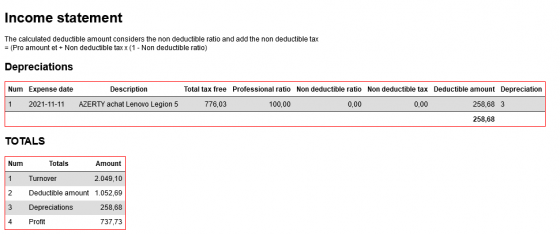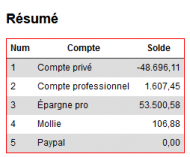Frequently asked questions
You couldn't find the answer you're seeking ?
OR
Business expenses
Q
How to encode professional expenses ?
Q
How do I know my tax situation?
Q
How to manage depreciation ?
Q
Managing cash book
Q
Is it possible to remove a type of expense?
Q
How do I import/export my accounting?