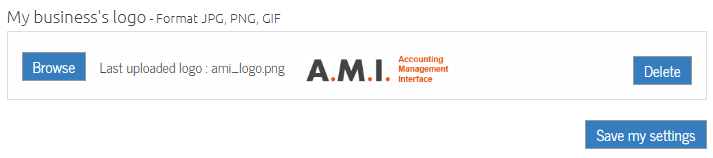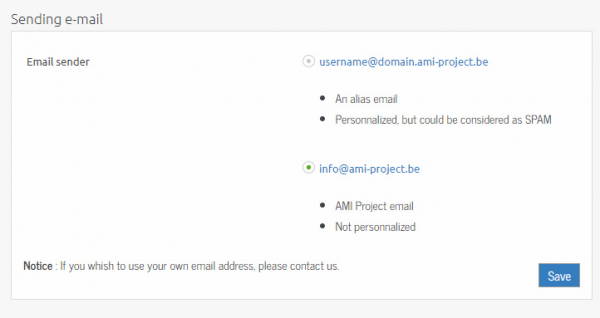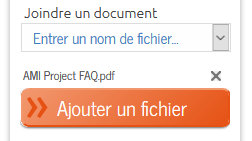Frequently asked questions
You couldn't find the answer you're seeking ?
OR
Documents
Q
How do I view documents from previous years?
Q
How do I add my logo?
Q
How do I update my contact informations or colors on the already created documents ?
Q
How to add my general conditions of sale?
Q
How to change the language on my documents?
Q
Create delivery notes
Q
Why isn't my client receiving my emails?
Q
Montant TTC ou TVAC ?
Q
Can I add attachments to my documents?
Q
Supplier purchase orders
Q
How do I align my logo?
Q
Is it possible to send my document to several recipients?