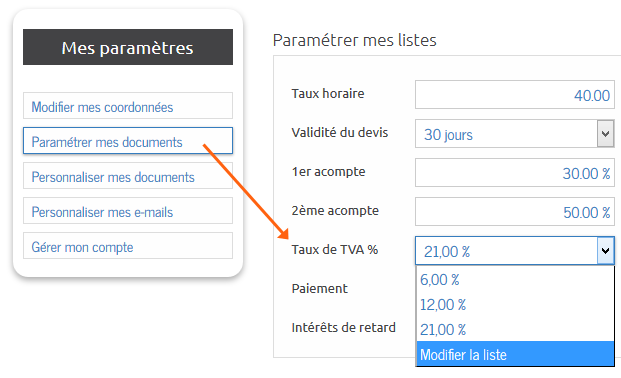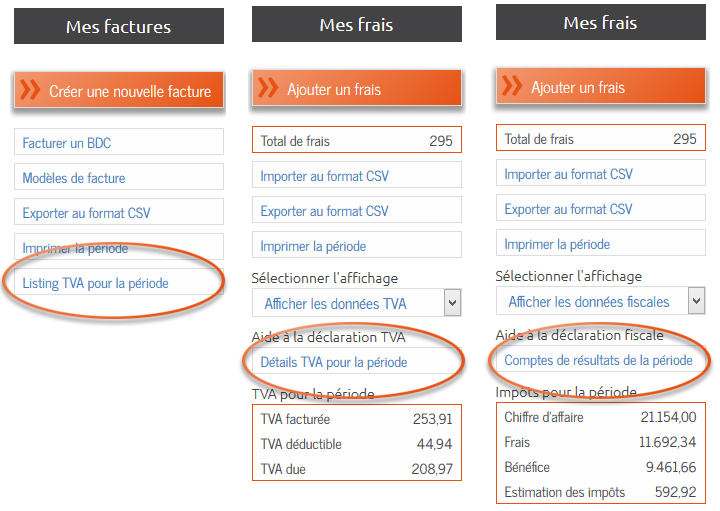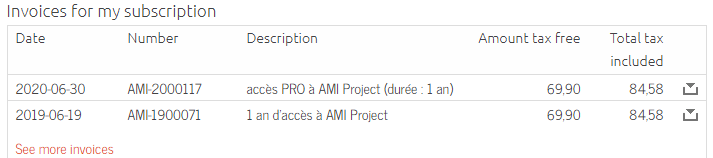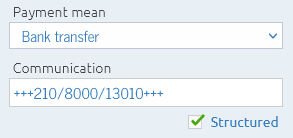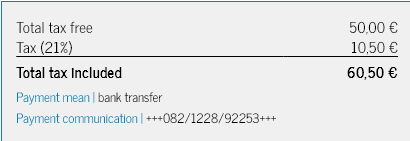Frequently asked questions
You couldn't find the answer you're seeking ?
OR
General questions
Q
Can I use AMI if I'm not subject to VAT or mixed subject to VAT ?
Q
Can I export my data?
Q
Is AMI suitable for companies working in the construction industry?
Q
May AMI be used by non-professionals ?
Q
Where can I find my invoice for the purchase of an AMI Project access?
Q
Is AMI Project compatible with Mac OSX?
Q
Bank payment communication
Q
I am a TVA franchisee, how do I set up my account?
Q
Change the duration of the active session
Q
Can I use 2 accounts simultaneously?
Q
Can I use a VPN to connect to AMI Project?